How to add meta title and description in WordPress website?

Please hover on steps to see the screenshot.
-
Step 1: Go to site wordpress backend,Backend URL format for wordpress site for domain-name.com/wp-admin (abc.com/wp-admin)
-
Step 2: Enter user name and password,Username: abcdefg, Password: 1234567
-
Step 3: For add meta,Click on posts or pages
-
Step 4: Find list of posts/pages,
-
Step 5: Click on edit,
-
Step 6: Go to bottom area of posts/pages,
-
Step 7: If Yoast SEO plugin used,
-
Step 8: If all in one SEO plugin used,
-
Step 9: Update post/page,
-
Step 10: Logout from backend,
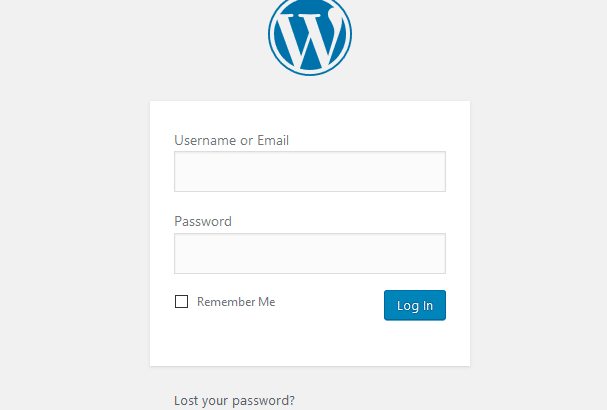

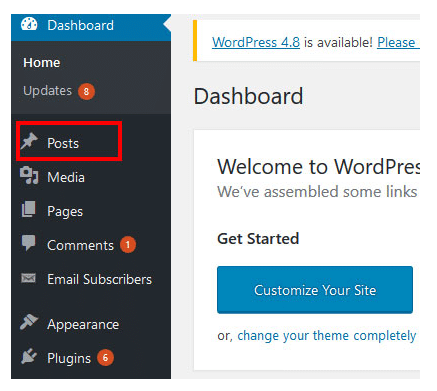
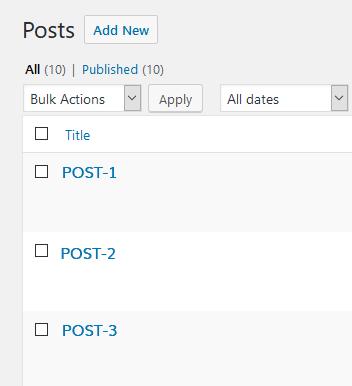
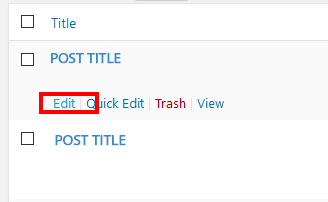
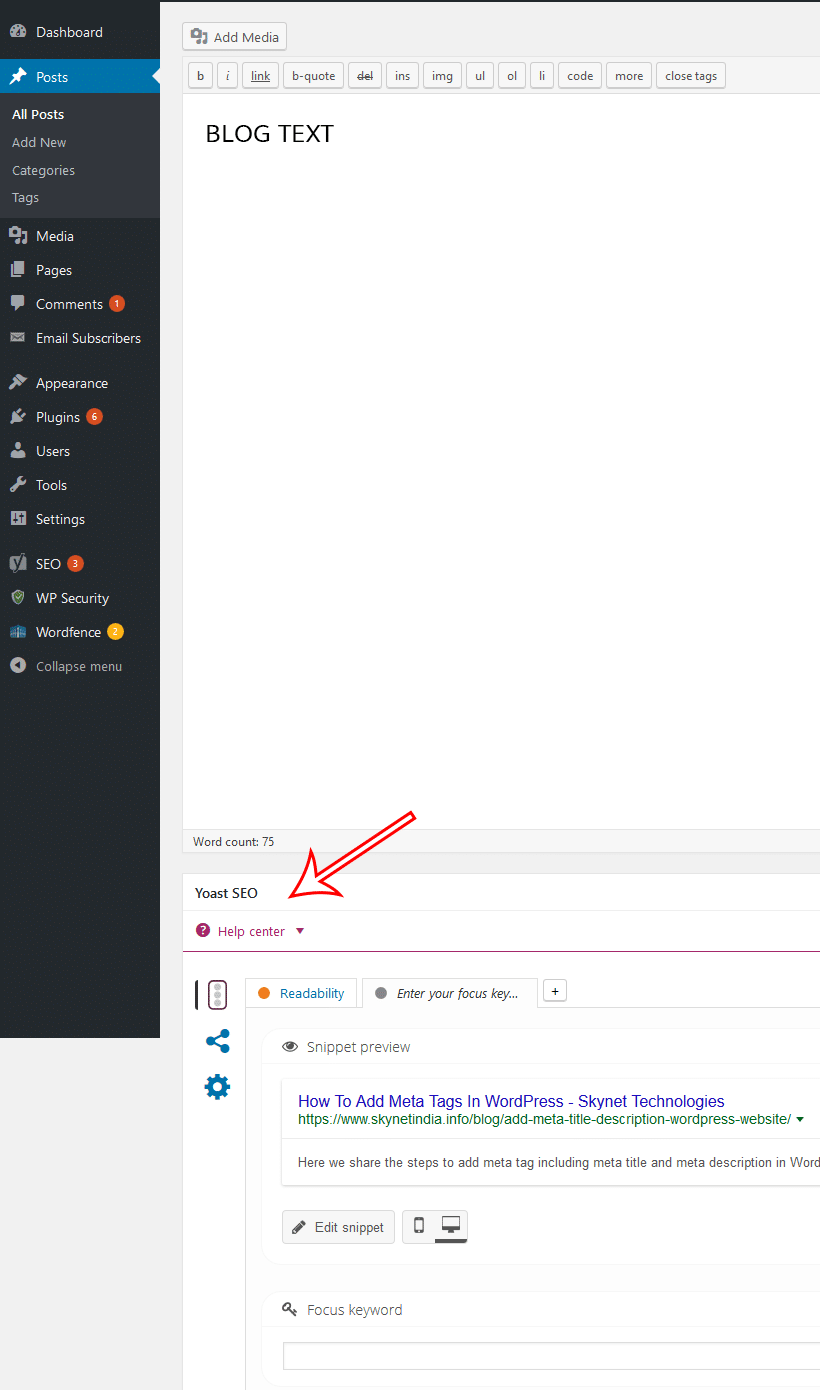
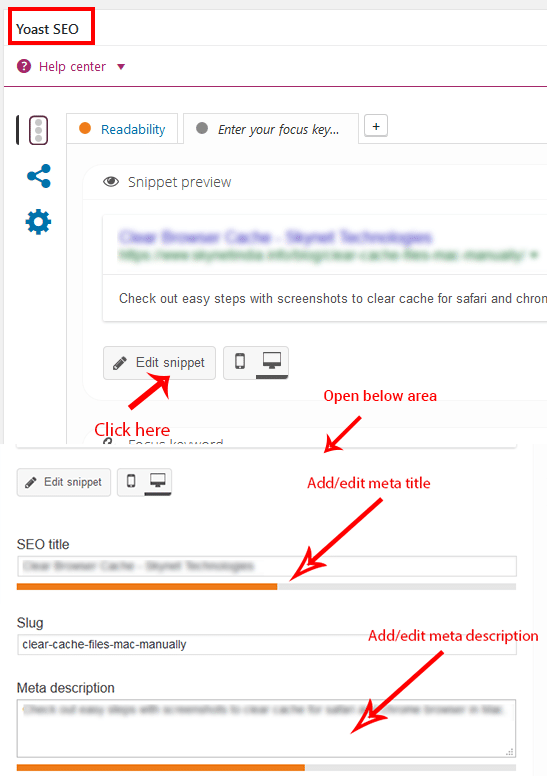
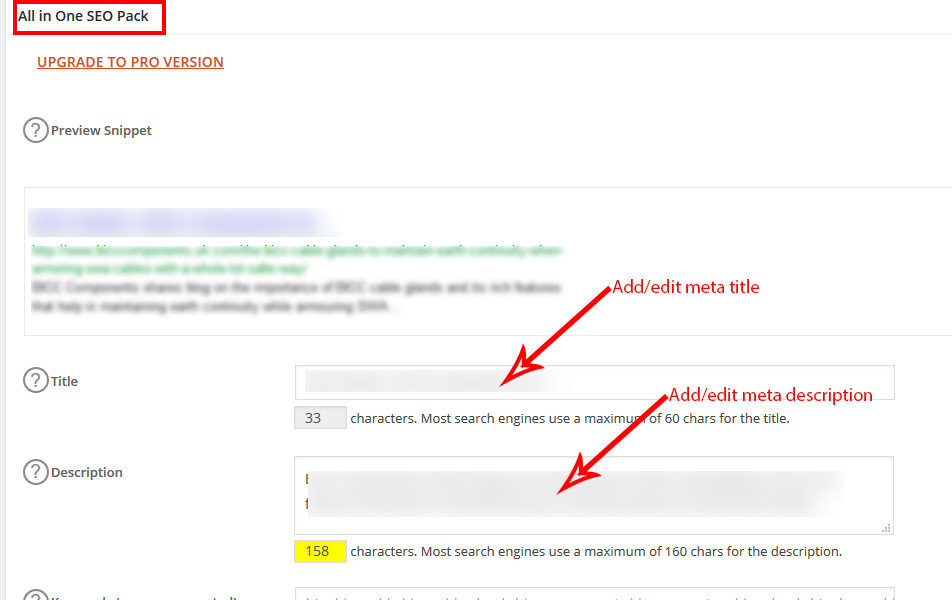
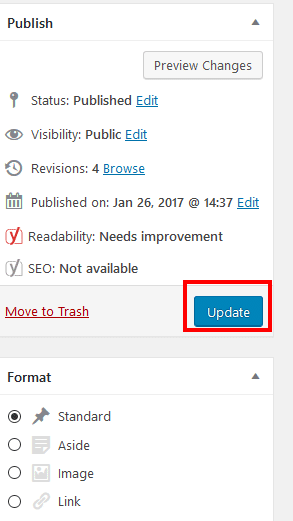
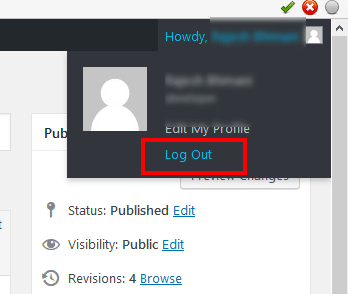
If you are looking for a WordPress Web Development, WooCommerce Store Development and Other Related Web Development Services, Please Explore our WordPress Web Development Services! We also provide WordPress Website Maintenance Services and WordPress Application Security Audit. For More Information, Please Visit Our WordPress Maintenance Services!



