Top 10 tips to Speed Up Your WordPress site!
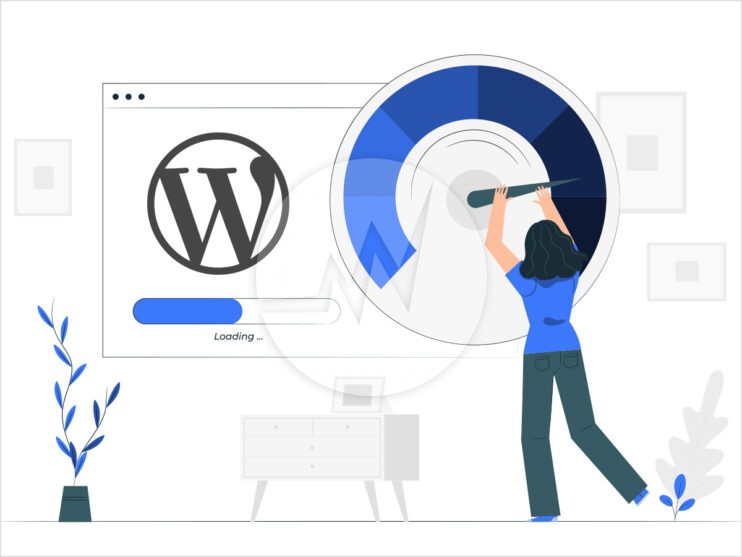
Loading times optimization for users and for SEO
With 60% market share, WordPress is by far the most popular content management system worldwide. There is a reason for that, WordPress is comparatively beginner-friendly and yet flexible. The CMS can be customized and expanded almost without limits and you don’t even have to be a full-fledged developer. At the same time, as a go-to CMS for bloggers, WordPress is slightly SEO optimized and practically designed for high rankings on Google and Co., right?
While WordPress can be optimized for search engines quite easily with plugins and without IT knowledge, many WordPress websites suffer from a typical and common problem – long loading times.
Why fast loading times are essential for search engine optimization?
Fast loading times for websites are extremely important. Why? In the last few years in particular, high-performance websites have become essential for a good user experience and SEO. Anyone who strives for high rankings on Google and user-friendliness today has to optimize their WordPress website.
Users demand short loading times. Nobody has time these days, especially when surfing the Internet. This trend is reinforced by the increasing use of mobile devices. Mobile devices usually do not have faster Wi-Fi and are therefore all the more dependent on short loading times
Google, too, wants one thing above all: The best for its users. The trend has not escaped the search engine giant. As a result, the company announced that loading time would become a significant ranking factor for mobile devices. Loading time optimization is therefore essential for strong SEO. Google states that ideally websites should not have more than 3 seconds of loading time on mobile devices.
10 tips for improving WordPress load times
In this article, you will learn 10 tips on how to optimize your WordPress website for short loading times and thus quickly achieve higher rankings on Google.
1. Determine the loading time correctly
Before actually optimizing, you should learn to determine your loading time correctly. There are now countless tools that claim to be able to determine your loading time exactly. The bad news? Probably none of them will be able to measure them exactly. Depending on the internet connection, location and many other factors, the loading time of your website will always be different.
Google PageSpeed able to determine your loading time at least relatively accurately and can therefore be used as an ideal starting point. However, the actual score is less important here than the loading time itself.
2. Correct dimension & compress images
Many performance measures are more of a fine-tuning than they cause significant differences in loading times. However, correctly sizing and compressing images can make big differences. The website having images larger than 2MB that doesn’t work at all and will often slow down website by more than 3 seconds.
First, images need to be properly sized. In 99% of cases, images should not be wider than 1920px, which is enough for even the largest screens. It is important that you determine exactly how big the picture has to be on the website and size it based on that. Now the image should be additionally optimized before it is uploaded. Depending on the file format.
3. Use lazy loading
Lazy loading makes it possible to prioritize visible content during the loading process. When the user loads the page, only the visible beginning of the page is loaded and only then further content. This is essential, especially for longer pages, because otherwise the website will only be visible when the entire content and all images have been loaded and rendered. Lazy loading basically refers to images, as these usually make up the greatest load on a page.
Similar to lazy loading, YouTube embeds can only be loaded with a preview image; the actual YouTube video only loads when the user clicks on it. This can save a lot of loading time, since a request does not have to be sent directly to YouTube. There are several very good plugins for lazy loading on WordPress. We recommend Lazy Load from WP Rocket. The plugin is free, offers a very user-friendly interface and is always kept up to date.
4. Use caching
If you want fast loading times on WordPress, you have to use caching. With caching, repeatedly loaded content is temporarily stored and can thus be displayed more quickly to new visitors. You will often read this recommendation on Google PageSpeed. For caching on WordPress (in terms of free plugins) we recommend WP Super Cache, this is very reliable, easy to set up and is updated often.
This is how you should configure WP Fastest Cache:
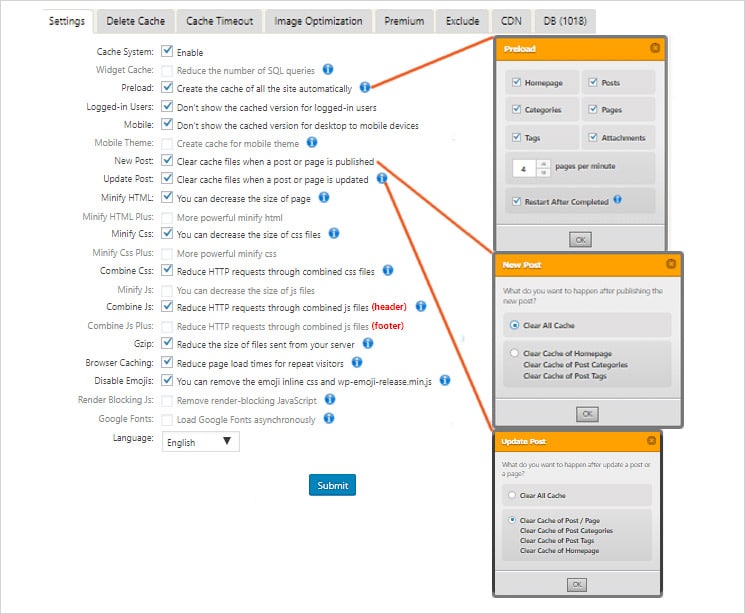
5. Use Gzip or Brotli Compression
In order to achieve fast loading times, you should always use data compression. The most common way of doing this is gzip. Here, files sent by your server are packed in compressed form by your web server and sent to the user during the loading process. This saves up to 60% bandwidth.
You can check whether you are already using Gzip compression. With plugins like WC Fastest Cache, Gzip can be set up with one click. However, whether the compression works in the end is up to your hoster.
In addition to GZIP, there is another, somewhat more modern, type of compression. This is called Brotli. In direct comparison to GZIP, Brotli usually saves an additional 10%. Unfortunately, Brotli is not available for all web servers, but only for NGINX and Apache from version 2.4.26 or higher. We recommend that you put yourself in a contract with your host to find out whether Brotli is possible for you.
6. Optimize the database to speed up WordPress site
Another step towards a faster WordPress website is to optimize the database. To optimize your database, we recommend the free WP Optimize plugin. Simply install and clean the database. However, you should create a backup of your database beforehand, as changes always come with a certain risk.
7. Minimize HTML, CSS & JavaScript
You will often see unnecessary code as well as non-minimized CSS and JavaScript on Google PageSpeed as recommendations. Especially when you work with PageBuilders, coding is often inefficient. You can use another free plugin, Autoptimize. Just download and activate code minimization.
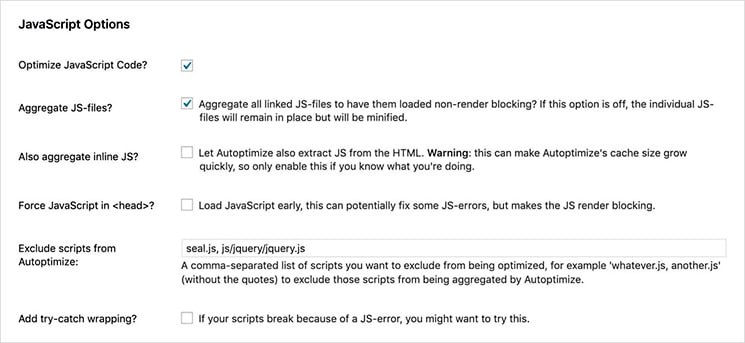
In the plugin, however, only the recommended basic settings should be used for inexperienced users. Many of the advanced settings quickly lead to problems in the front end, depending on the PageBuilder and theme used.
8. Use the right hosting for your WordPress website
While WordPress offers many options for loading time optimization through plugins and manual changes, your website hosting is another decisive factor. The difference between a good and bad hosting can quickly be over a second loading time. So, if you are serious about your WordPress website, it makes sense to invest in a quality hosting service. Many WordPress websites use shared hosting. An extremely large number of websites are stored on one server here – very cheap, but far from optimal.
9. Host Google Fonts locally
Most WordPress websites use Google Fonts. When a user calls up your website, it must first be called up and loaded from Google’s server, which costs a lot of loading time. You can minimize this additional effort by hosting Google Fonts yourself on your own server.
The easiest WordPress plugin to do this is CAOS for Webfonts. With this plugin, the Google Fonts you use are automatically downloaded and stored as a stylesheet on your server. This saves the user having to query the Google server and your page loads a lot faster.
10. Deactivate unnecessary WordPress standard settings
Another must-have optimization is the deactivation of unnecessary functions in WordPress that are loaded in the backend and make your website slower. These functions only cause a minimal increase in loading time, 99% of the time they are not needed and should therefore be deactivated. One of the best plugins for doing this is WP-Disable or Clearfy. The latter is continually updated and may therefore be more suitable, but both offer the options you need.
Conclusion
Short loading times are essential. One of the biggest advantages of WordPress is that it can be optimized for performance. Poorly optimized websites can quickly save several seconds of loading time by implementing the 10 tips and with a maximum of 3 to 4 hours of time.
If your WordPress website is taking too much time in loading or you want to optimize it, we are here to help you out! If you are looking for a WordPress web development, WooCommerce store development and other related web development services, Please Explore our WordPress Web Development Services! We also provide WordPress website maintenance services and WordPress application security audit. For more information, please visit our WordPress Maintenance Services!






